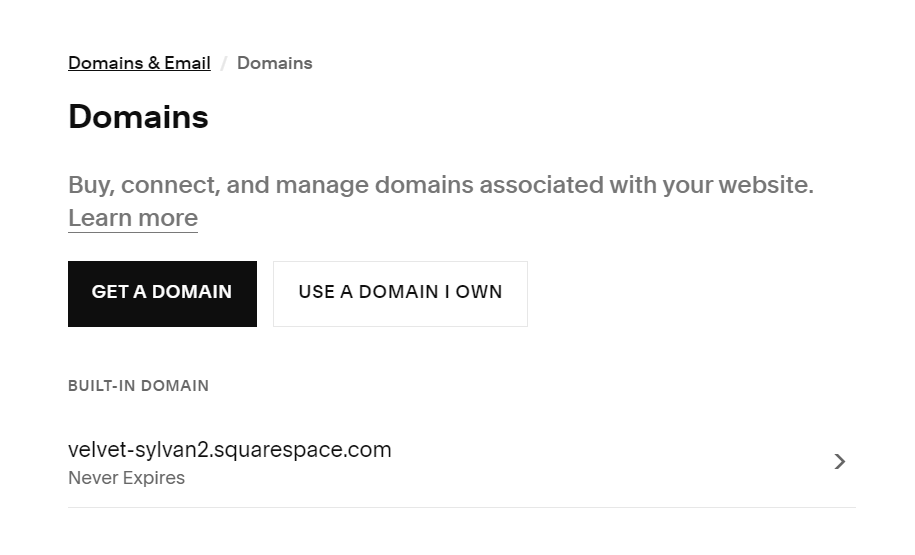How to connect Your Domain to Your Squarespace Website: A Step-by-Step Guide
Congratulations on putting the finishing touches on your Squarespace website! It's a masterpiece, brimming with your creativity and passion. But now, you're ready to take it to the next level.
Whether you're longing to connect your site with a custom domain or starting fresh and in need of one, you're on the verge of a transformative step. A domain isn't just an address; it's the key to making your website truly yours, inviting visitors to explore your unique corner of the internet.
In this guide, we'll walk through the process of bridging that gap, whether you're connecting an existing domain or acquiring a new one. With each step, we'll infuse your website with personality and purpose, setting it apart in the digital landscape. Let's embark on this journey together, unlocking the full potential of your Squarespace website with the perfect domain.
Understanding Domains
In the vast landscape of the internet, domains serve as the digital addresses of websites, allowing users to easily access and identify different online destinations. Much like street addresses for physical locations, domains provide a unique identifier for each website, making it possible for users to navigate the web with ease. Whether you're launching a personal blog, an online store, or a portfolio website, securing the right domain is a crucial step towards establishing your online presence.
Why Squarespace?
Squarespace stands out as a popular platform for building stunning websites with its user-friendly interface and customizable templates. One of the many conveniences it offers is the ability to both purchase domains directly through its service and connect existing domains from other registrars. In this guide, we'll walk you through the process of connecting your domain to your Squarespace website, covering both scenarios of using a built-in domain on Squarespace and connecting a custom domain you may already own.
Connecting a Built-In Domain on Squarespace
Accessing Your Squarespace Account: Log in to your Squarespace account and navigate to the Settings menu.
Selecting Domains: Within the Settings menu, click on the Domains option. Here, you'll see the built-in domain provided by Squarespace, typically in the format [your-site-name].squarespace.com.
Connecting Your Site: Click on the ‘Get a domain’ option and follow the prompts to order your own domain with Squarespace. This is the easiest way to link a domain to your Squarespace website when you don’t own a custom domain yet.
Connecting a Custom Domain
Accessing Your Squarespace Account: Log in to your Squarespace account and navigate to the Settings menu.
Selecting Domains: Within the Settings menu, click on the Domains option. Here, you'll see the built-in domain provided by Squarespace, typically in the format [your-site-name].squarespace.com.
Connecting Your Site: Click on the ‘Use a domain I own’ option and follow the prompts to connect your own domain to your Squarespace website.
Squarespace will furnish you with what's known as DNS settings. At this juncture, delving into their intricacies isn't necessary; your task is simply to replicate and input them into your account's DNS settings at your domain provider.
Domain Management: If you already own a domain from a third-party registrar, log in to your domain provider's website and access your domain management settings.
Update DNS Settings: Navigate to the DNS settings section and locate the option to edit your domain's DNS records.
Add Squarespace Records: Follow Squarespace's instructions to add the necessary DNS records, including A records and CNAME records, to point your domain to your Squarespace site.
Verification: Once the DNS settings have been updated, return to Squarespace and complete the domain connection process. Squarespace will verify the changes and finalize the connection.
Testing: Test your domain to ensure that it correctly directs visitors to your Squarespace website. It's important to note that the process of linking your domain to your Squarespace website may take up to 72 hours to complete fully. During this time, your patience is key as the changes propagate across the internet, ensuring seamless access to your website with your custom domain.
Alternative Domain Providers
If you find Squarespace's domain offerings to be outside of your budget or prefer to explore other options, several alternative domain registrars are available. Popular choices include:
Namecheap: Known for its affordable pricing and user-friendly interface, Namecheap offers a wide range of domain extensions at competitive rates.
GoDaddy: As one of the largest domain registrars globally, GoDaddy provides a comprehensive suite of domain services, including domain registration, management, and hosting.
Hover: Hover focuses on simplicity and customer service, making it easy to register and manage domains without unnecessary upsells.
Bluehost: Known for its comprehensive web hosting services, Bluehost also offers domain registration at competitive prices, making it a one-stop-shop for launching your website.
Domain.com: With a user-friendly interface and a wide selection of domain extensions, Domain.com simplifies the domain registration process, making it easy to find the perfect domain for your Squarespace website.
HostGator: Another popular web hosting provider, HostGator offers domain registration services alongside its hosting plans, providing a seamless solution for launching your website.
NameSilo: NameSilo stands out for its straightforward pricing and robust domain management tools, making it a reliable choice for securing and managing your domains.
DreamHost: DreamHost provides domain registration services alongside its hosting plans, offering a hassle-free solution for getting your Squarespace website online with a custom domain.
Connecting your domain to your Squarespace website is a straightforward process that can be accomplished in just a few steps. Whether you opt for a built-in domain provided by Squarespace or connect a custom domain you already own, following the outlined instructions will ensure that your website has a professional and memorable online address. Additionally, exploring alternative domain registrars can help you find the best option to suit your needs and budget. With your domain successfully connected, you're one step closer to sharing your website with the world.
OUR NEWEST ADDITION:
’ÉCLAT’ SQUARESPACE TEMPLATE
FOR BEAUTY SALONS, MAKE-UP ARTISTS, DERMATOLOGISTS OR ANY OTHER PROFESSION
Introducing the 'Éclat' Squarespace Template—a chic and versatile design crafted with beauty salons, skincare gurus, dermatologists, and makeup artists in mind, but adaptable for any creative endeavor.
Inspired by the timeless allure of the beauty industry, 'Éclat' boasts soft pastels, muted tones, and clean lines that radiate sophistication and charm. With its sleek look and subtle elegance, this Squarespace Template promises a captivating online journey tailored for professionals seeking a polished digital presence.
Featuring dedicated sections to highlight services, expertise, and product offerings, 'Éclat' is not only visually stunning but also fully functional, equipped with a seamless webshop for selling beauty products and services with ease. Whether you're a seasoned beauty professional or just starting out, the 'Éclat' Squarespace Template offers the perfect canvas to showcase your passion and talent in style.